Step 1: Click the “New Employer” button displayed on the top of the homepage.
Step 2: Fill the form
Complete the registration form with the following required fields:
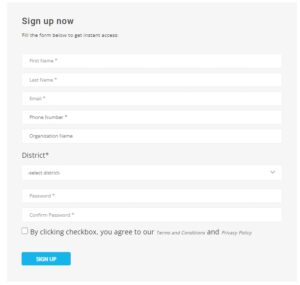
*Name: First Name & Last Name (eg, Name – Raj Kumar, First Name – Raj & Last Name – Kumar)
*Email Address: Use a valid email address (verification code will be sent to the email).
*Password: Create a strong password
*Phone Number: Contact Number
*District: Select your district from the dropdown list (e.g., Kannur).
[xxxxxxxxxxxxxxxxxxx]
Agree to Terms and Privacy Policy: Check the box to confirm acceptance of the platform’s Terms of Service and Privacy Policy.
[image]
Step 4: Verify Your Email Address
After submitting the form, check your inbox for a verification email from Kerala Job Vacancy.
Click the “Verify Email” link in the email or enter the verification code to activate your account.
Didn’t receive the email? Check your spam folder or click “Resend Verification Link” on the website.
Step 5: Log In to Your Employer Dashboard
Return to https://keralajobvacancy.in and click “Log In”. Enter your registered email and password.
Step 6: Complete Your Company Profile (Optional but Recommended)
Navigate to “Profile Settings” in your dashboard.
Enhance your profile by adding:
*Company Logo: Upload a logo
*Company Description: Briefly describe your organization (e.g., industry).
[xxxxxxxxxxxxxxxxxxx]
[image]
