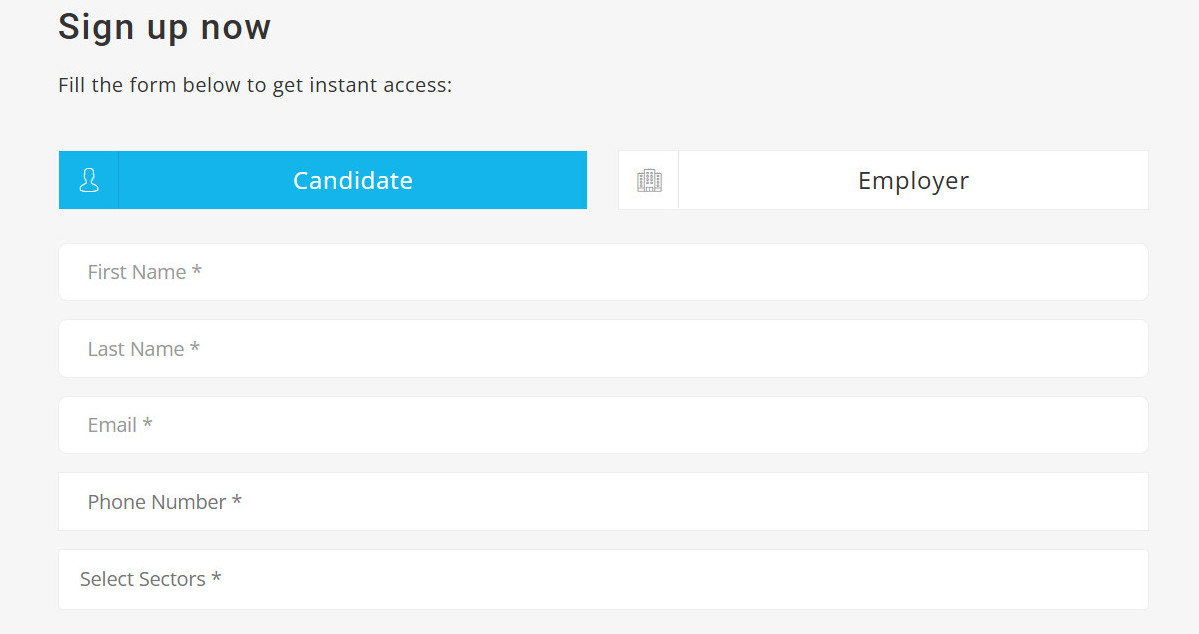Create a Candidate Account to Apply for Jobs
Step 1: Select Account Type
Step 2: Complete Registration Form
Step 3: Account Activation
Step 4: Log In to Dashboard
Step 5: Complete My Profile
To begin:
Click the “Register” button at the top of the homepage, or use the registration form below.
Registration Form > Click Here
Step 1: Select Account Type
-
-
Choose “Candidate” from the options (Candidate/Employer).
-
Step 2: Complete Registration Form
Fill in all required fields:
-
-
Name
-
Format: First Name (e.g., Akhil) + Last Name (e.g., K).
-
-
Email
-
Provide a valid email address (a verification code will be sent).
-
-
-
-
Phone Number
-
Your active contact number.
-
-
Preferred Job Sectors
-
Select up to 5 sectors matching your qualifications / experience.
-
-
Upload Resume
-
Requirements:
-
File types: DOC, DOCX, or PDF
-
Max size: 5 MB
-
-
Issue? Check file type/size or internet connection.
-
-
Education
-
Select your educational qualification from the dropdown.
-
-
Locality
-
Choose your locality or nearest locality from the list.
-
-
Password
-
Create a strong password (mix of letters, numbers, symbols).
-
-
Terms & Privacy Policy
-
Tick the box to agree to our Terms and Privacy Policy.
-
-
Step 3: Account Activation
After submitting the registration form, check your inbox for account activation email from Kerala Job Vacancy. Copy the ‘Activation Code’ and paste it into the account activation window.
(No email received? Please check your spam folder or try again after some time)
Step 4: Log In to Dashboard
-
-
Visit Kerala Job Vacancy.
-
Click “Log In” and enter your registered email/password.
-
Step 5: Complete Your Profile
-
-
Add additional details (e.g., Job Title, Profile picture) to enhance visibility to employers.
-