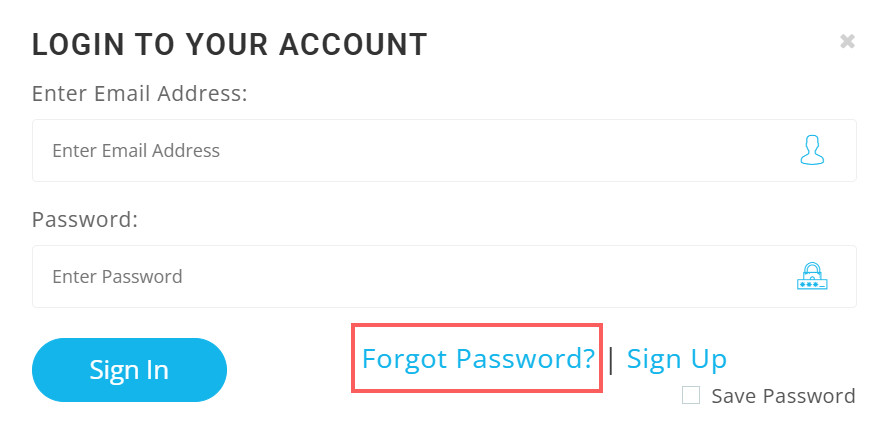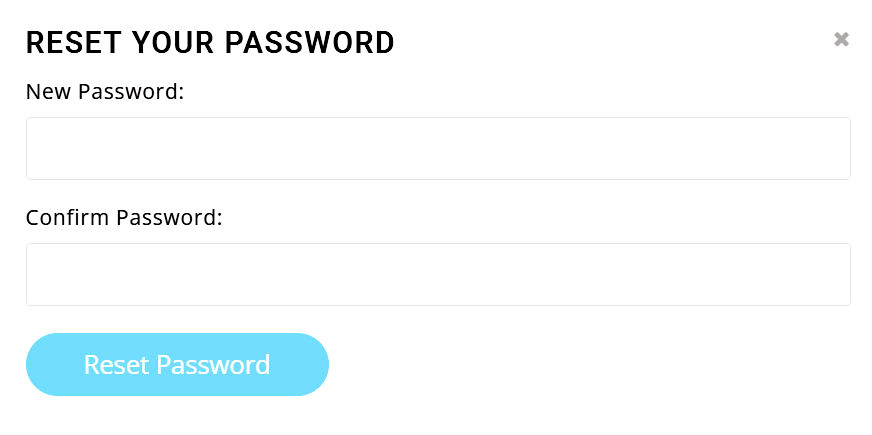Follow these simple steps to Reset Password
1. Go to Sign In
Click the “Sign in” button (top right corner of the website).
2. Select “Forgot Password”
-
-
-
On the login pop-up window, click “Forgot Password”. A password reset window will open.
-
-
3. Enter Your Email
-
-
-
Type the email address linked to your account.
- Click the “Get A New Password” button.
-
-
3. Check Your Email
-
-
-
A password reset link will be sent to your email (If you don’t see it, check your Spam/Junk folder). Click the link in the email to open the password reset window
-
-
4. Create a New Password