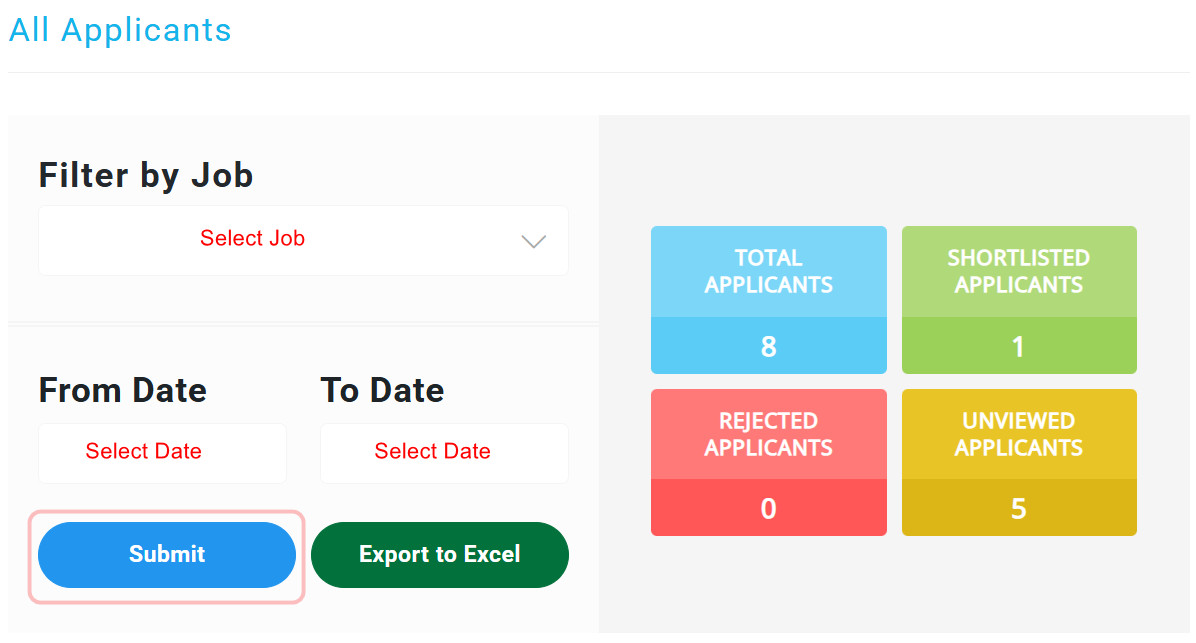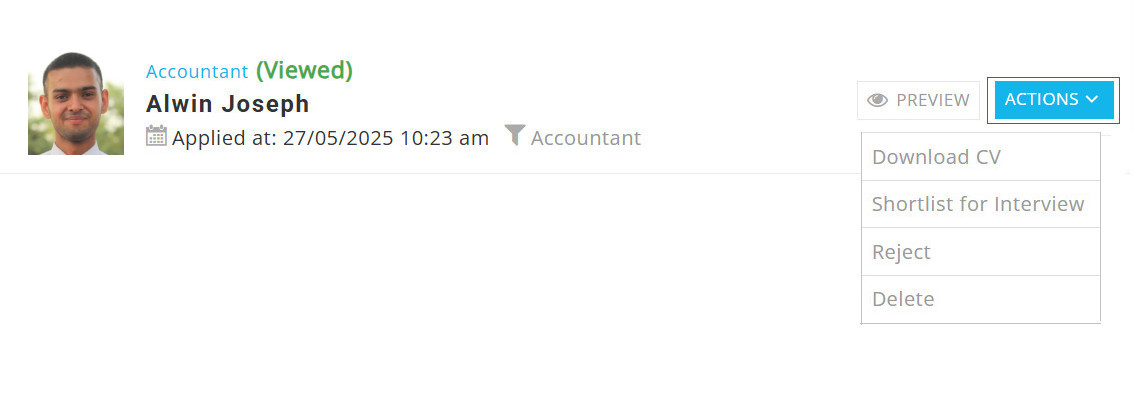Screening, Shortlisting & Interviewing Applicants
1. Accessing Applications 2. Viewing and Filtering Applicants 3. Contacting Shortlisted Candidates to Schedule Interview
1. Accessing Applications
-
-
- Log In to Employer Dashboard.
- Go to “All Applicants” on your dashboard.
-
2. Viewing and Filtering Applicants
Select a job from the dropdown menu to display all corresponding applications.
All candidates who have applied for the selected job posting are displayed here. Click the ‘Actions’ button to access additional options.
3. Contacting Shortlisted Candidates to Schedule Interview
To notify shortlisted candidates about their interview, contact them directly (e.g., by phone) and schedule the interview.