Managing Job Postings on Kerala Job Vacancy
1. Understanding Manage Job Terms 2. Edit a Job Posting 3. Closing a Job Posting
Log in to your Employer Dashboard and navigate to the ‘Manage Jobs’ section.
1. Manage Job Terms
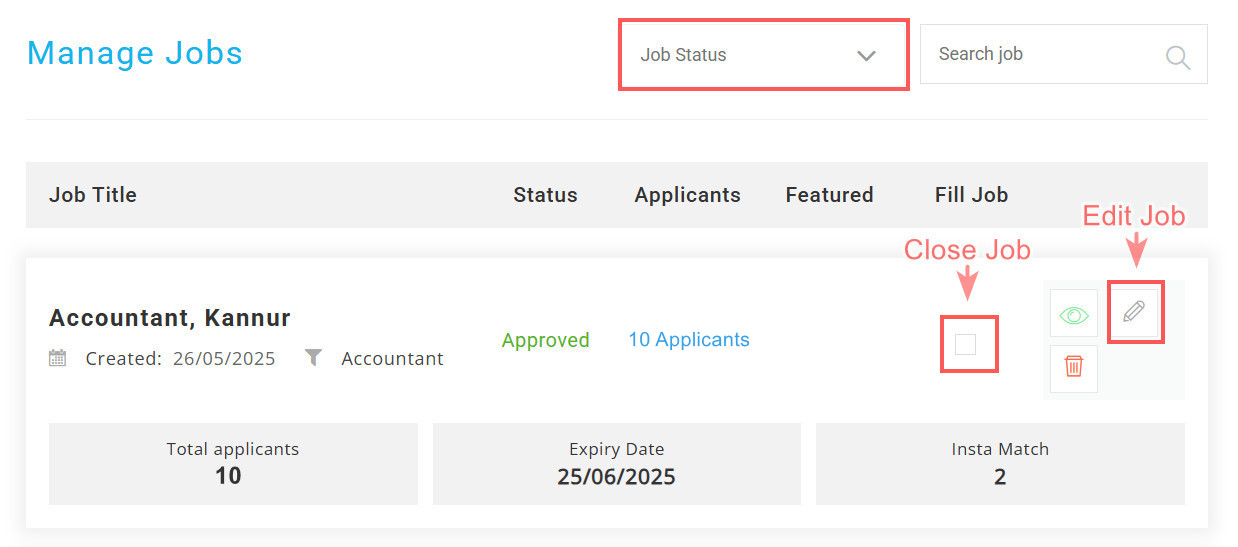
| Term | Description |
|---|---|
| Job Title | Job post title (e.g., “Accountant, Kannur”) |
| Job Status | Job post status filter (Active, Expired, Filled…) |
| Featured | Indicates if the job is highlighted |
| Fill Job | Option to manually close the job |
| Edit Job | Modify job details (title, description, etc.) |
2. Edit a Job Posting
-
Click “Edit Job (Pencil icon)” next to the relevant listing.
-
Update details (title, description, salary, etc.).
-
Click “Update Post” to apply changes.
3. Closing a Job Posting
Job postings automatically expire after 30 days. To close a job posting earlier:
-
Click “Fill Job ” box, a pop-up window will appear.
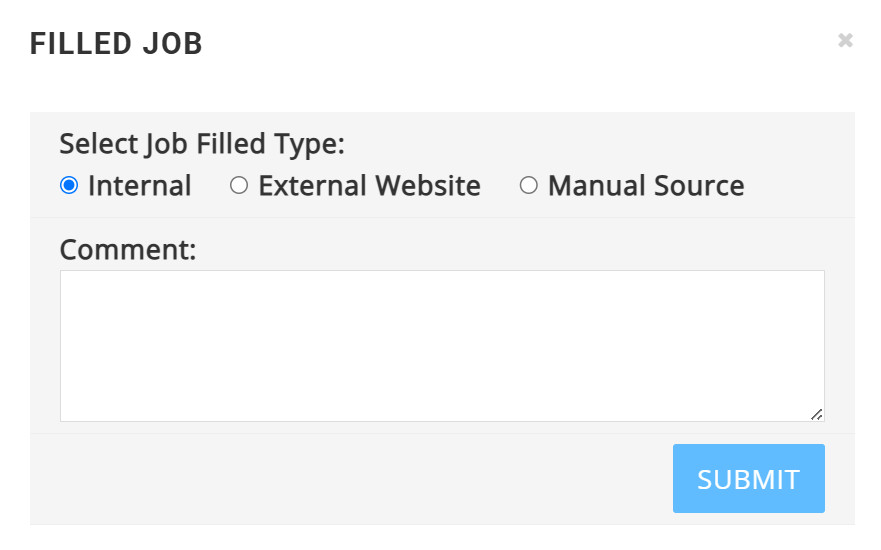
2. Select job filled type and “Submit”
| Internal | Found candidate through Kerala Job Vacancy |
| External Website | Found candidate through another website |
| Manual Source | Found candidate via other sources |



